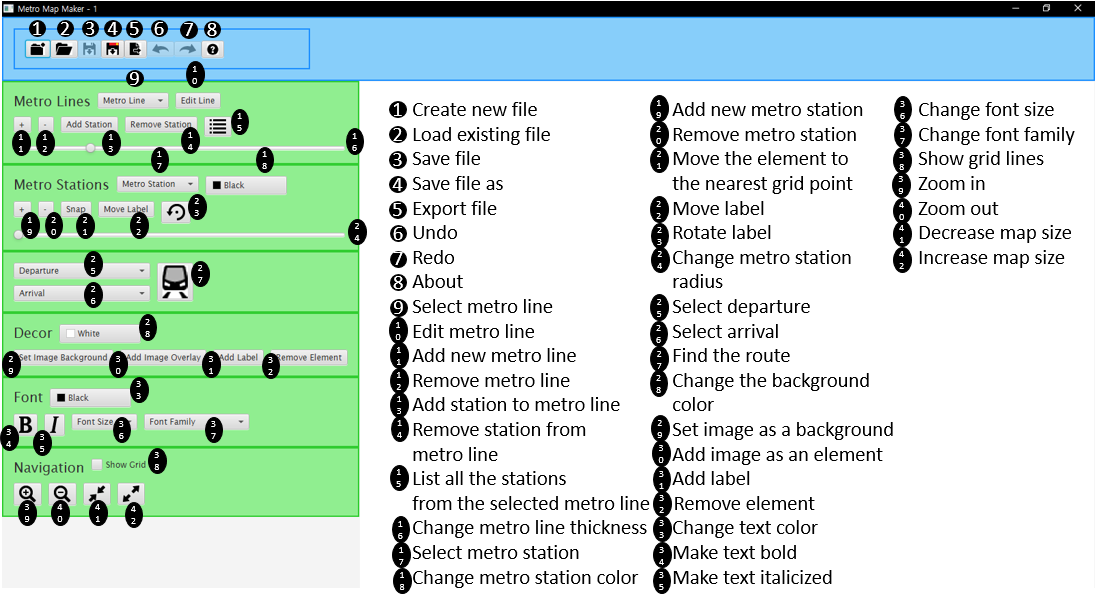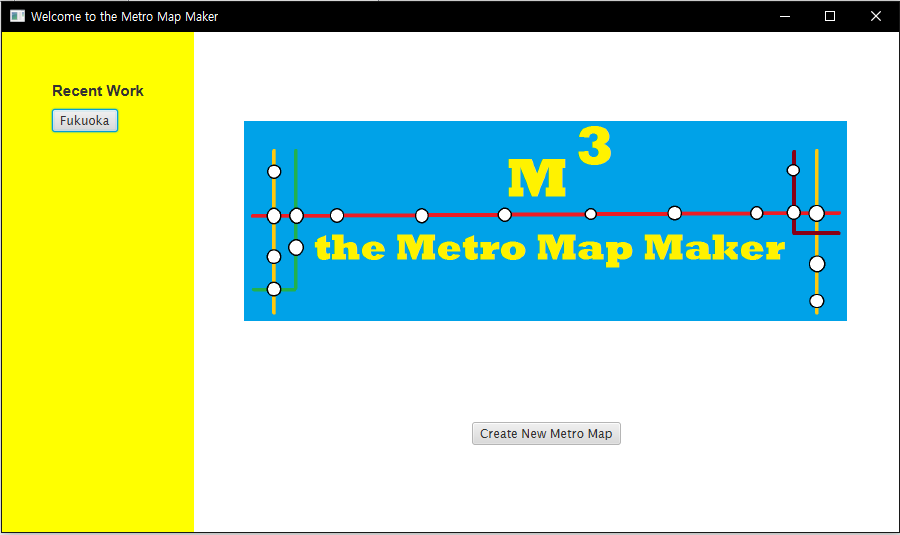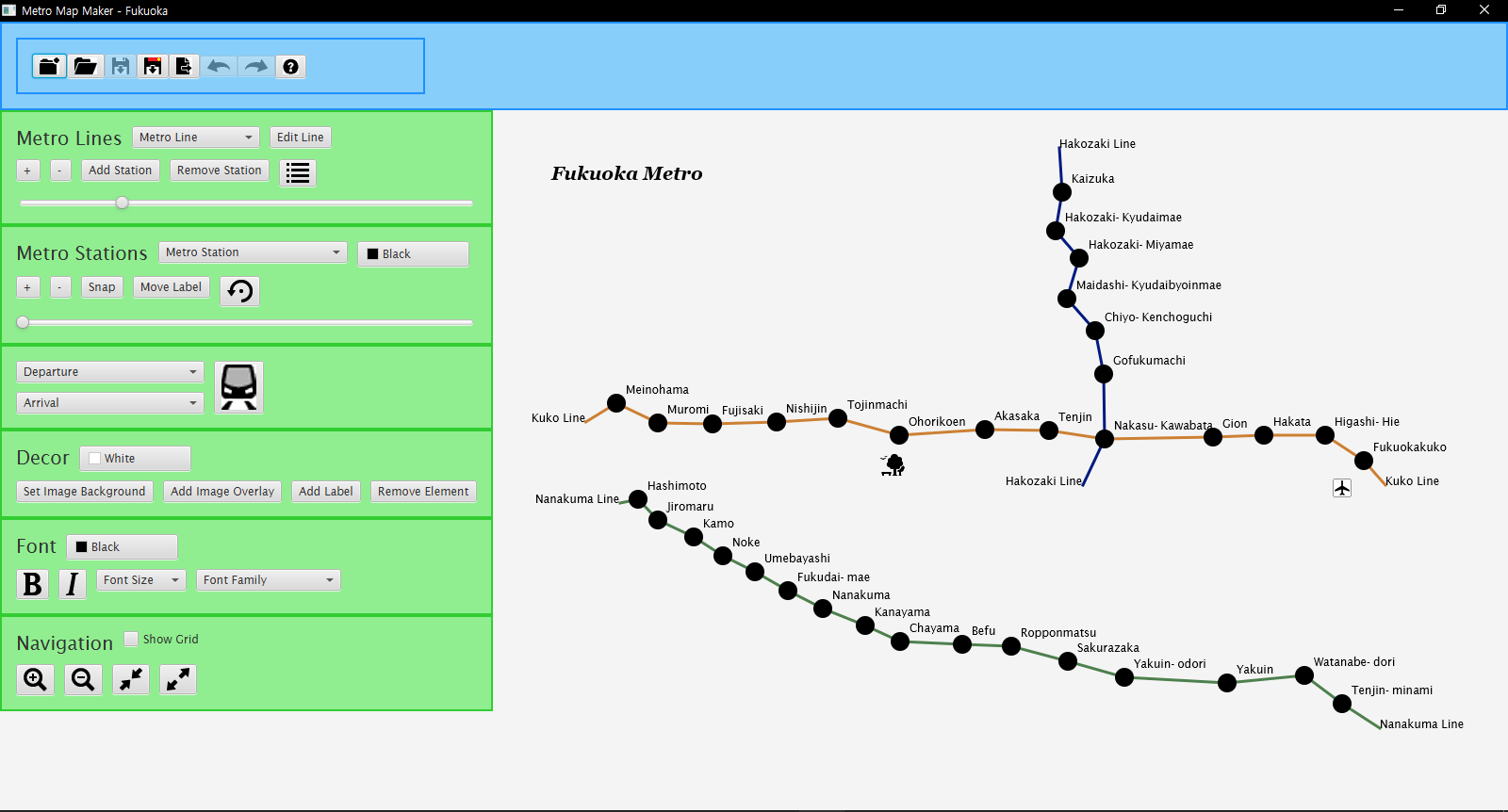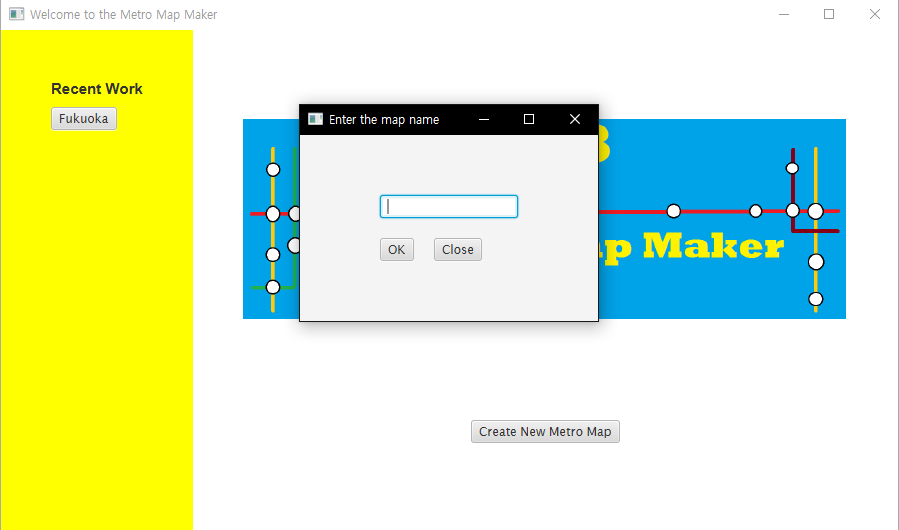Developing Period : 2017.10 ~ 2017.12 (6 weeks)
Tech : Java, JavaFX, XML, Netbeans
1. Program Introduction
This is my CSE219(Computer Science 3) course individual project program that helps users to design and build their own subway map.
2. How to use
Once you run the application, you will see the dialog like the picture below.
On the left side of the dialog, you can see the metro map files that you made through this application. They are in a descending order based on the created date.
Once you click the button named ‘Fukuoka,’ you can see the Fukuoka metro map that I already made.
On the other hand, once you click the button named ‘Create New Metro Map,’ the application lets you to name the file.
3. Source code
The commits that I’ve pushed are in Bitbucket.
To check the finalized source code, please visit Github.